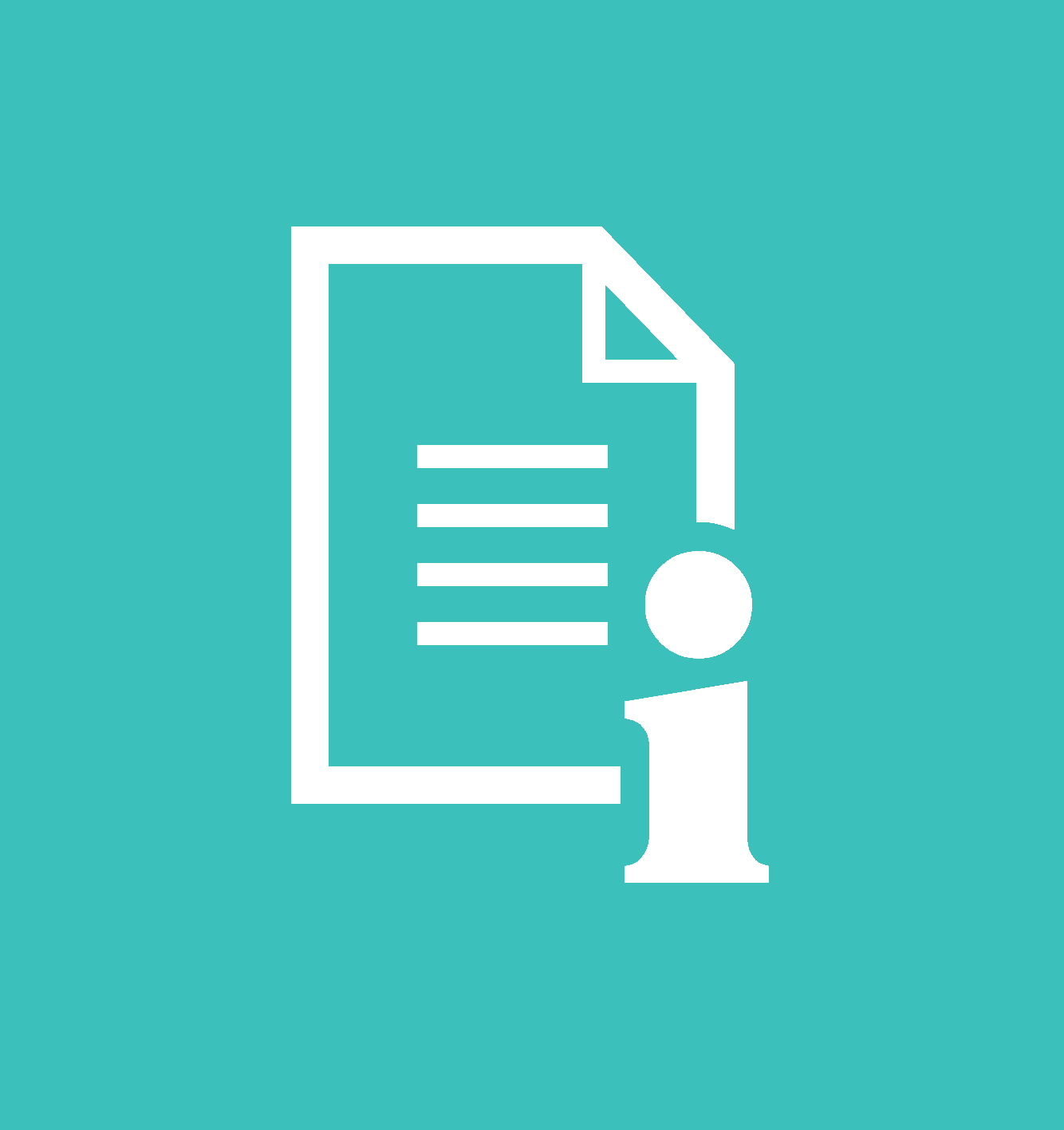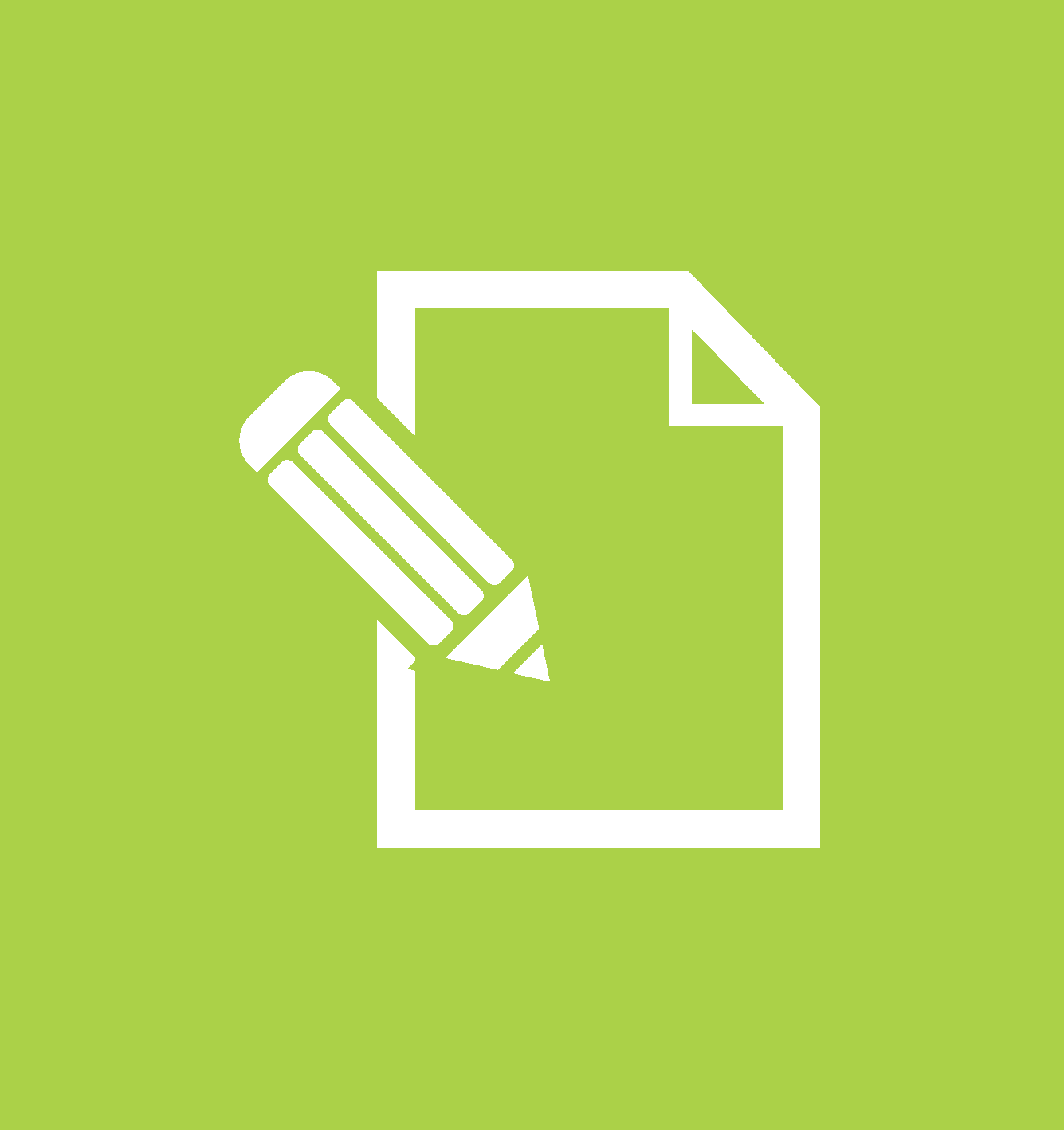Step 1
Agree On A Project Scope
Define who you are designing your solution for, what business need is your project addressing, and most importantly: "what is your unique value proposition?" The entire team will have a clear understanding of:
- Overall goal
- Project scope
- The audience
- The team
- Deliverables